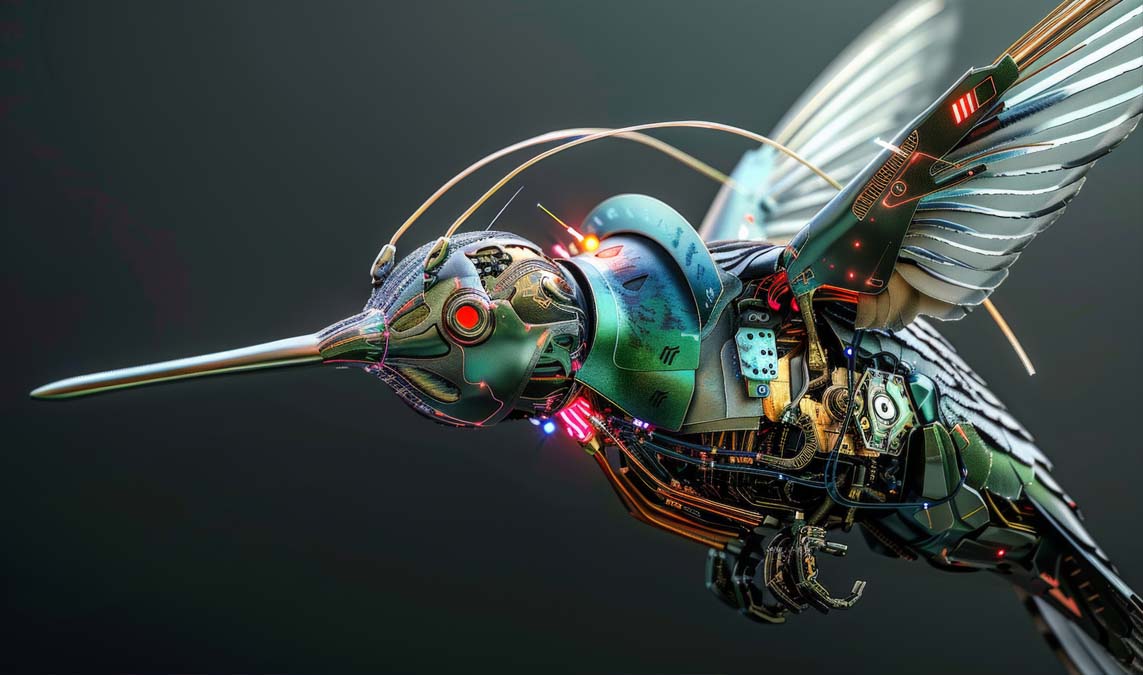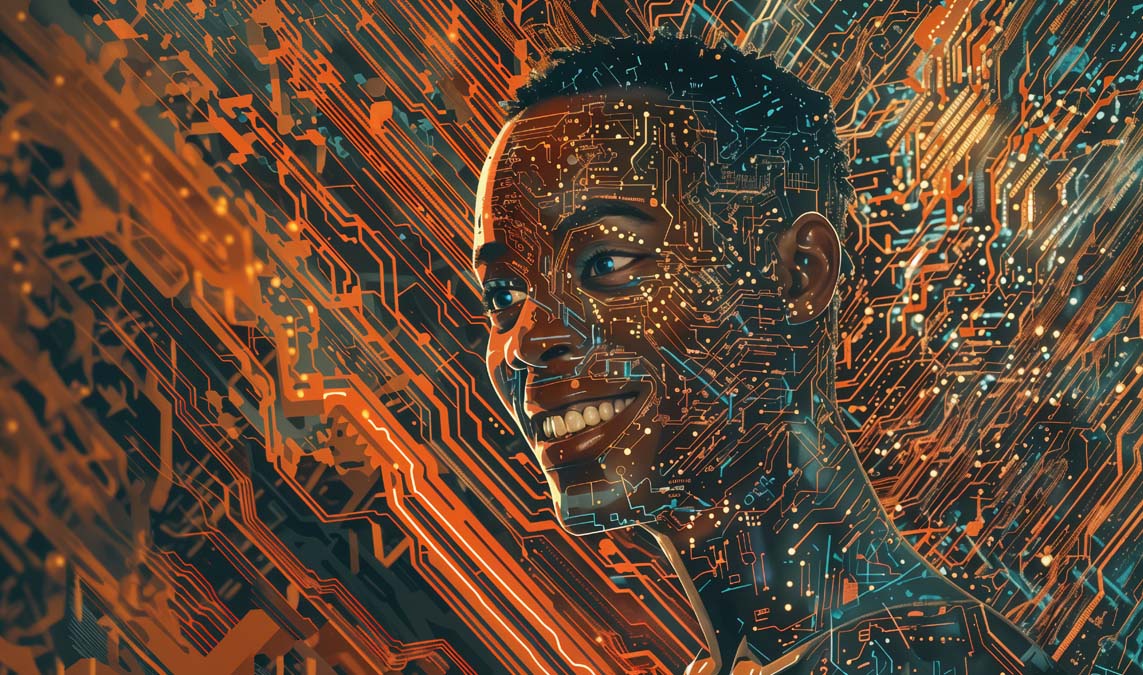In the world of artificial intelligence development, TensorFlow stands out as a powerful and flexible tool. As developers, we’re constantly searching for frameworks that allow us to build, train, and deploy machine learning models efficiently. Fortunately, TensorFlow delivers. Whether you’re working on image classification, natural language processing, or real-time predictions, this framework offers everything needed to bring machine learning to life.
From personal experience, it has helped me transition complex ideas into production-ready models. In this article, we’ll explore how developers can use TensorFlow effectively, why it remains a top choice in 2025, and how to avoid common pitfalls while building smarter AI.
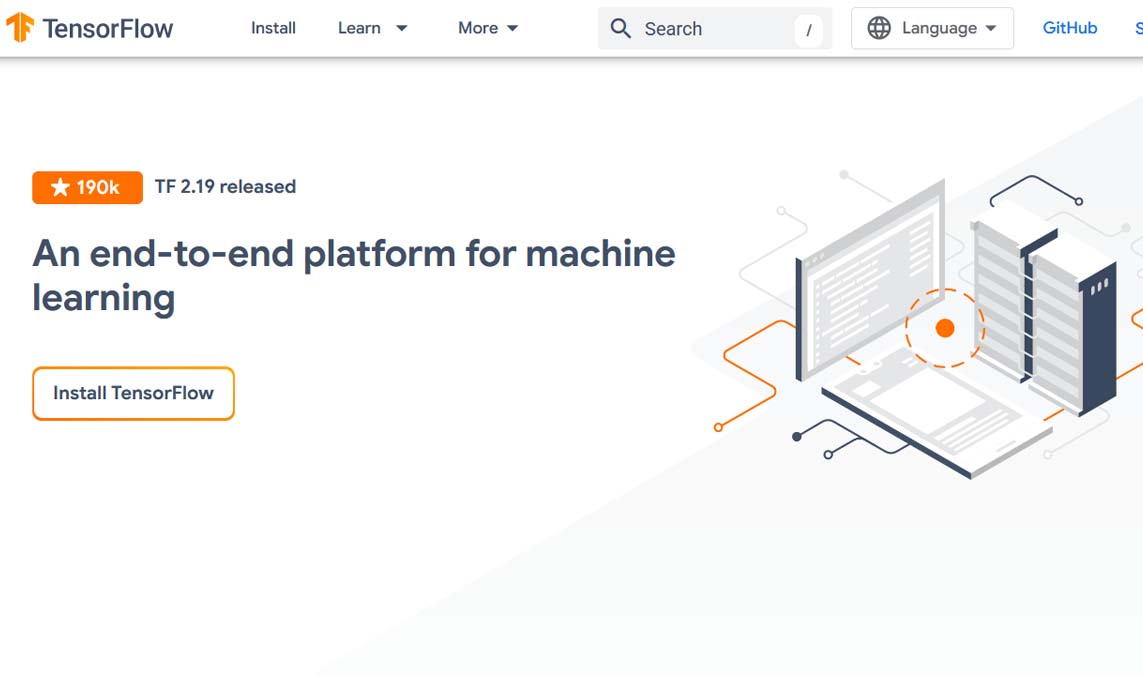
Why Developers Still Choose TensorFlow
TensorFlow continues to be a go-to framework for many developers. Its ability to run across various platforms—desktop, mobile, web, and edge devices—makes it a highly versatile choice. Furthermore, its built-in support for GPUs and TPUs provides excellent scalability.
Most importantly, it integrates seamlessly with Python, which is still the primary language for machine learning development. This compatibility ensures developers can move quickly from prototyping to production.
In addition, it’s ecosystem includes tools like TensorFlow Extended (TFX), TensorBoard, and TensorFlow Lite. These tools enhance the end-to-end machine learning workflow, making development faster and more manageable.
Installing TensorFlow the Right Way
Getting started with TensorFlow is simple. You can install it using pip:
pip install tensorflow
This command installs the latest stable release. It’s essential to create a virtual environment before installation. Doing so ensures package isolation and helps avoid version conflicts with other projects.
After installation, verify it by importing TensorFlow in your Python environment. If you’re using a GPU, ensure CUDA and cuDNN are properly configured to maximize performance.
Building Your First Model with Keras
TensorFlow includes Keras, a high-level API that simplifies model building. Developers can use the Sequential or Functional API to define layers, activation functions, and loss metrics.
Here’s a basic example using the Sequential API:
import tensorflow as tf
model = tf.keras.Sequential([
tf.keras.layers.Dense(64, activation='relu'),
tf.keras.layers.Dense(1)
])
model.compile(optimizer='adam', loss='mse')
This simple neural network can be trained with structured data for tasks like regression or classification. Using the Keras API allows for rapid prototyping while keeping the code readable and maintainable.
Real-World Developer Use Cases
TensorFlow is not limited to research. In real-world projects, I’ve used TensorFlow for:
Image recognition in manufacturing quality control
Predictive analytics in financial risk modeling
Sentiment analysis in customer service platforms
Voice-to-text transcription on mobile devices
Real-time recommendations in e-commerce platforms
These use cases highlight TensorFlow’s flexibility. Whether you are working with tabular data, images, or text, the framework provides pre-built layers and tools to speed up development.
Common Pitfalls Developers Should Avoid
Despite its strengths, it has some challenges. Based on years of development experience, here are a few key mistakes to avoid:
Overfitting: Use dropout layers and proper validation techniques to avoid memorizing the training data.
Data bottlenecks: Leverage
tf.datapipelines to feed data efficiently during training.Poor model versioning: Always save checkpoints and use version control for your models.
Skipping metrics tracking: Monitor training and validation loss using TensorBoard to gain insights.
By being aware of these issues, developers can avoid costly errors and build reliable models.
TensorFlow Deployment Options
It excels not just at training, but also at deployment. Developers have several deployment paths available, depending on the application:
TensorFlow Serving: Serves models in production via REST or gRPC.
TensorFlow Lite: Optimizes models for Android and iOS devices.
TensorFlow.js: Brings AI directly to web browsers.
TFLite Micro: Designed for microcontrollers with minimal resources.
Each tool in the TensorFlow ecosystem supports smooth transitions from training to inference, regardless of the target environment.
Performance Optimization Tips
For developers focused on efficiency, here are a few quick tips:
Profile model performance using
tf.profilerto detect slow layers.Use mixed precision training to speed up training on modern GPUs.
Batch inputs correctly to avoid GPU underutilization.
Enable XLA (Accelerated Linear Algebra) to compile operations and improve runtime.
These optimizations can dramatically reduce training time while improving inference speed.
The Power of the TensorFlow Community
One of it’s greatest strengths is its developer community. From GitHub repositories to TensorFlow Forum discussions, solutions and collaboration are just a search away. TensorFlow’s open-source nature encourages innovation and shared learning among developers worldwide.
Personally, I’ve benefited from community projects like TensorFlow Hub and Model Garden, which offer pre-trained models that can be fine-tuned for specific tasks.
What’s Next for TensorFlow in 2025?
Looking ahead, it is evolving alongside trends in AI. We’re seeing advancements in:
Federated learning for privacy-preserving AI
On-device inference powered by TensorFlow Lite
Integration with JAX for faster research experimentation
Native support for large language models and vision transformers
For developers, this means more power, more flexibility, and fewer barriers to creating real-world AI applications.
Final Thoughts
From a developer’s standpoint, TensorFlow offers a complete machine learning toolkit. It allows us to go from idea to deployment using a single ecosystem. Whether you’re new to machine learning or a seasoned engineer, it remains an essential framework worth mastering.
By following best practices, avoiding pitfalls, and staying active in the community, developers can unlock the full potential of TensorFlow—and build smarter, faster, and more impactful AI.