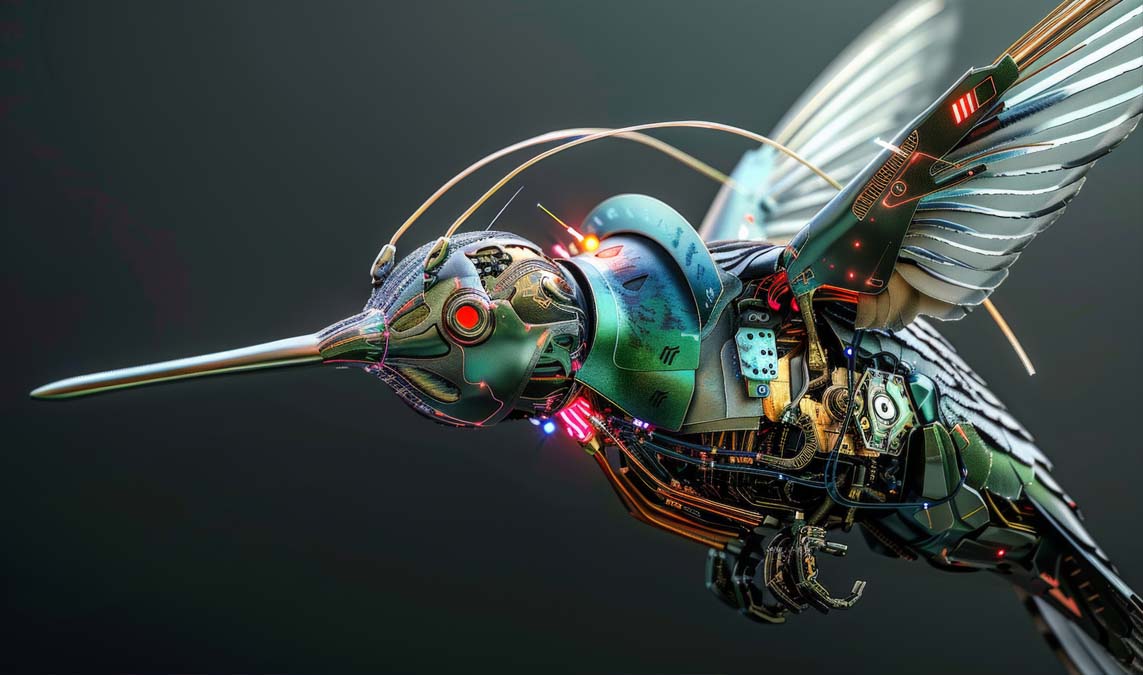In the ever-evolving world of artificial intelligence and generative art, ArtBreeder has emerged as a standout platform. From a developer’s perspective, this tool presents not just a fun playground for image manipulation, but also a robust opportunity to explore the frontiers of machine learning and generative networks. In this article, we’ll dive into what makes ArtBreeder a valuable resource for developers, how it works under the hood, and how you can integrate or extend its capabilities in your own creative or technical projects.
What Is ArtBreeder?
ArtBreeder is an AI-powered web platform that allows users to generate, modify, and blend images using a technique known as generative adversarial networks (GANs). While it’s popular among digital artists and hobbyists for creating surreal portraits, landscapes, and abstract art, developers are starting to recognize its potential for AI experimentation, model training inspiration, and interface design.
Importantly, ArtBreeder doesn’t just spit out random images—it allows for fine-tuned control over different aspects of the image through sliders and genetic crossbreeding with other images. As a developer, this opens the door to algorithmically controlling aesthetic outputs, which can be highly valuable in projects where visual assets need to be both diverse and stylized.
Why Developers Should Care About ArtBreeder
While it might initially seem like a toy for artists, ArtBreeder provides insight into key technologies that developers in AI, creative tech, and frontend design should be familiar with. Specifically, the platform offers:
A real-world application of StyleGAN, a high-performance GAN architecture.
A model of user-centric human-AI collaboration.
A sandbox for exploring latent space navigation—a concept that’s increasingly relevant in modern generative workflows.
Moreover, if you’re a developer building platforms involving avatars, content generation, or aesthetic customization, understanding how ArtBreeder manages real-time rendering, asset variation, and user control can help you craft more intuitive systems of your own.

How ArtBreeder Works (From a Technical Lens)
At its core, ArtBreeder leverages latent vector manipulation within a GAN model. Instead of directly editing pixels, users are essentially editing the coordinates within a multidimensional space that maps to certain visual traits. These traits might include things like gender, age, color tone, or even abstract qualities like “fantasy” or “realism.”
From a developer’s perspective, this is akin to defining a high-dimensional feature space and building a user interface to explore it. It’s a brilliant demonstration of:
Dimensionality reduction
Vector arithmetic in image space
Parameterized content generation
Understanding these concepts is not only valuable for building similar tools, but also for integrating image generation into broader pipelines—such as game development, virtual influencers, or even training datasets for other AI systems.
Using ArtBreeder for Developer Projects
There are several ways developers can incorporate ArtBreeder (or its concepts) into their own workflows:
1. Mockups and Prototyping
Need human faces or landscape backgrounds for your UI without hiring a designer? ArtBreeder allows you to create visually consistent and unique assets quickly. By adjusting sliders or crossbreeding base images, you can generate characters for testing or concept design.
2. Avatar Systems
If your app includes profile customization, consider offering a latent vector-style slider interface for users to create their avatar. While ArtBreeder’s models aren’t open-source, the concept can be replicated using available GAN models like StyleGAN2 or StyleGAN3.
3. Training Data Expansion
For developers working with computer vision models, particularly face recognition or detection, creating synthetic images via platforms like ArtBreeder can help diversify training datasets. However, you must always consider licensing and data attribution before using them in production.
4. Frontend UI Inspiration
ArtBreeder’s interactive UI teaches us a lot about intuitive generative control. Sliders are mapped directly to image traits, and the experience feels both seamless and fun. As developers, we can study this and implement similar real-time feedback controls in apps involving dynamic outputs—whether that’s music, visuals, or text.
Potential Integrations and Limitations
Though ArtBreeder itself doesn’t offer an open API as of now, you can still use its output images manually or look into alternative platforms that provide similar generative models programmatically. Additionally, open-source models trained on similar data can be deployed locally or via cloud-based GPU environments like Google Colab or Replicate.
It’s also essential to understand the ethical implications of using AI-generated art. Developers must remain cautious about representation, bias in training data, and the boundaries between inspiration and plagiarism.
Tips for Developers Exploring AI Art
If you’re just starting out with platforms like ArtBreeder, here are a few developer-centric tips to get the most out of the experience:
Download and store vectors: Some platforms let you export latent vectors—useful for creating consistency across projects.
Test different image types: Try portraits, anime, landscapes—each operates differently in the latent space.
Experiment with hybrid models: Crossbreeding across genres (e.g., mixing a castle and a cloudscape) yields unexpected creative results.
Join the community: Many developers and artists share tips, techniques, and models that can accelerate your understanding.
Final Thoughts
From a developer’s point of view, ArtBreeder is more than just a tool—it’s an illustration of how machine learning can be made accessible, interactive, and highly creative. By engaging with it, we learn not only about GANs but about how people want to interact with generative AI.
As we continue building the next generation of applications—whether in web design, game development, or AI-based SaaS—it’s platforms like ArtBreeder that remind us what’s possible when art and code come together. So if you’re looking to push your creative boundaries as a developer, now is the time to dive into the world of ArtBreeder.