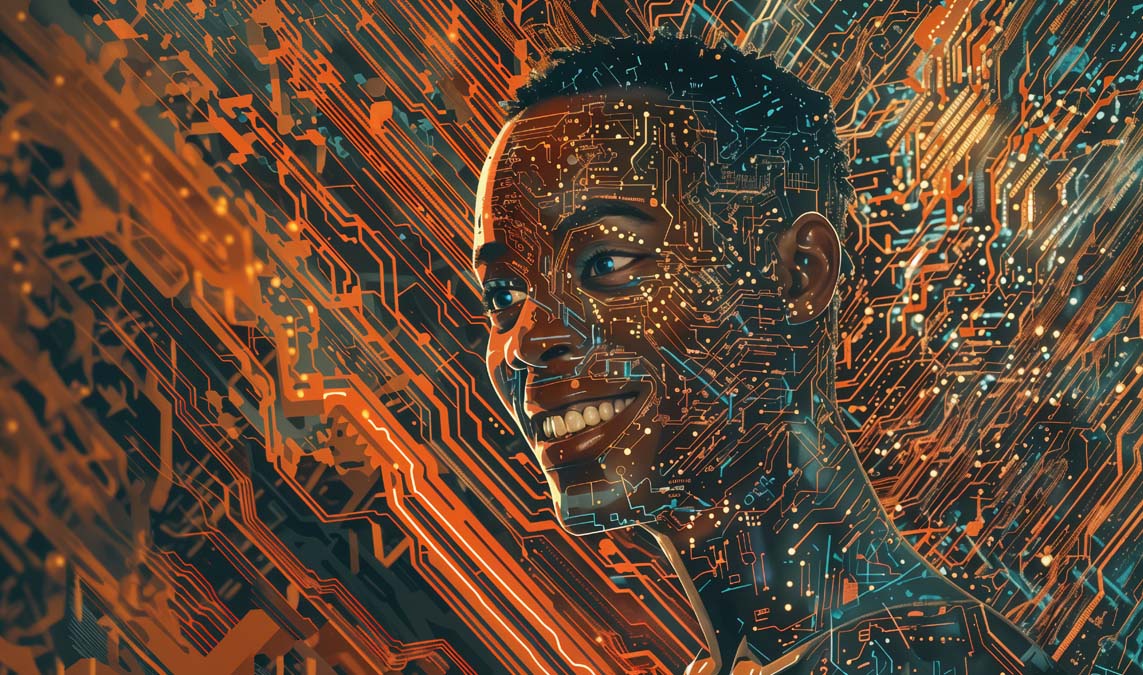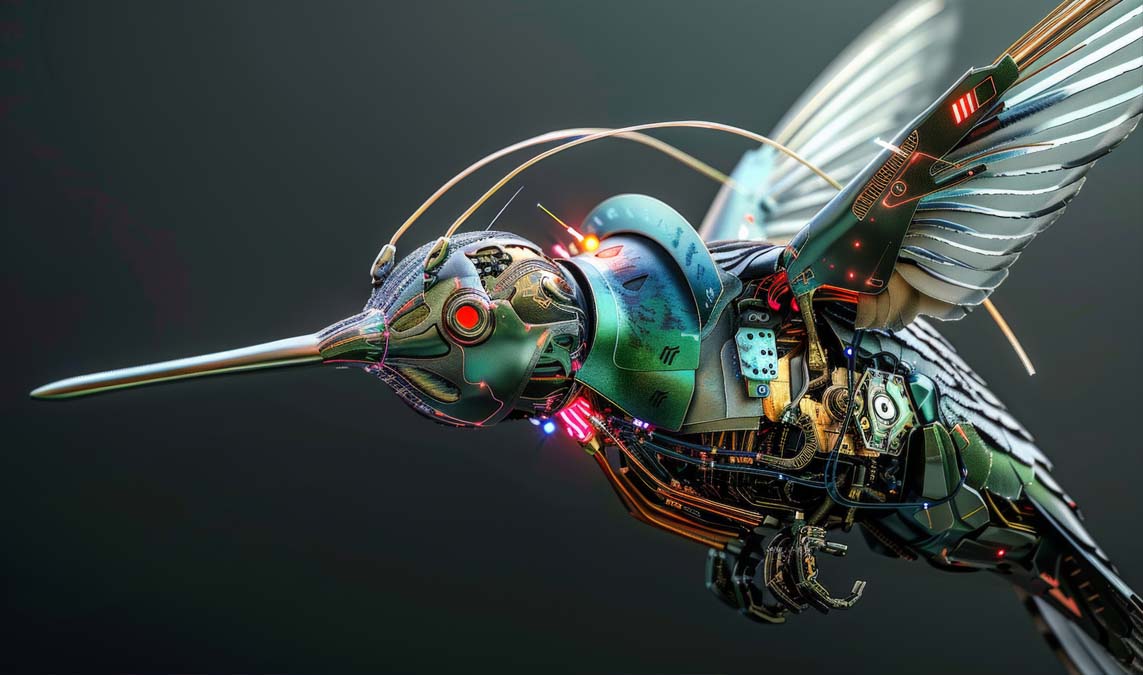As developers, we are constantly navigating the ever-expanding landscape of artificial intelligence. Among the many tools emerging to simplify and enhance our AI-powered workflows, DeepAI stands out as a powerful and developer-friendly platform. Whether you’re building image recognition tools, natural language processing pipelines, or data-driven apps, DeepAI can be an invaluable part of your stack. In this article, I’ll share practical ways to incorporate DeepAI, highlight its advantages, and discuss where it shines best—from one developer to another.
What is DeepAI?
At its core, DeepAI is an API-based platform that offers ready-to-use artificial intelligence tools for various purposes, including image analysis, text generation, sentiment analysis, and more. It abstracts away the complexity of training and maintaining machine learning models, allowing us as developers to plug AI capabilities directly into our applications using simple RESTful calls.
Unlike many cloud AI providers that require in-depth knowledge of machine learning, DeepAI allows developers to focus on integration and logic rather than model fine-tuning or infrastructure management. This, in turn, empowers smaller teams and solo developers to build smart applications at scale.
Why Developers Should Pay Attention to DeepAI
The beauty of DeepAI lies in its simplicity. From one developer to another, I appreciate how straightforward it is to implement. Most endpoints return JSON, making parsing and interpretation easy across backend and frontend frameworks. For instance, using DeepAI’s Text Generator API, I was able to build a dynamic blog suggestion engine in less than an hour.
Moreover, the documentation is concise and includes code snippets in multiple languages—Python, JavaScript, and even cURL—making it friendly for a wide range of development environments.
Key Developer Benefits of DeepAI:
Ease of Integration: RESTful API with simple endpoints and fast setup.
Multiple Languages Supported: Python, Node.js, PHP, and more.
Scalability: Works seamlessly for both small scripts and enterprise-scale applications.
No AI Expertise Needed: Pre-trained models reduce time-to-deploy drastically.
Practical Use Cases from a Developer's Perspective
1. Image Tagging for Content Management
I once worked on a CMS that needed automated image tagging. Using DeepAI’s Image Recognition API, we could automatically generate alt tags and image labels, improving both accessibility and SEO. It was as easy as sending the image URL and getting back JSON tags.
2. Text Summarization for News Apps
In another project involving a news aggregator, DeepAI’s Text Summarization API helped condense articles into digestible summaries. Not only did this enhance user experience, but it also reduced rendering time for mobile users.
3. Sentiment Analysis for Feedback Systems
Feedback forms and customer reviews can be processed through DeepAI’s Sentiment Analysis API to instantly detect negative responses. This helped our support team prioritize issues and improve response time.

How to Get Started with DeepAI
To start using DeepAI, create a free account and retrieve your API key. Each API endpoint has different usage limits and pricing, but the free tier is generous enough for development and early-stage applications.
Considerations for Real-World Applications
Although DeepAI makes integration simple, developers still need to consider issues such as:
Rate Limiting: Always build retry mechanisms and handle API limits gracefully.
Data Privacy: Avoid sending sensitive user data to third-party services without proper consent.
Latency: While DeepAI is fast, API calls still introduce network overhead. Cache frequent responses when possible.
Model Bias: AI results may carry hidden biases. As developers, it’s our responsibility to validate outputs when using AI in decision-making tools.
DeepAI and the Developer Community
One of the underrated aspects of DeepAI is its growing ecosystem and community. Developers frequently share code samples and use-case walkthroughs on platforms like GitHub, Stack Overflow, and Dev.to. This collaborative spirit makes troubleshooting easier and experimentation more enjoyable.
Furthermore, DeepAI’s blog and API documentation frequently introduce new capabilities and updates. Staying informed ensures that you can leverage new models as soon as they become available—giving your applications a competitive edge.
Final Thoughts
From a developer’s standpoint, DeepAI is not just another AI tool—it’s a productivity accelerator. It removes the traditional barriers of model training and infrastructure, allowing us to innovate faster. By using DeepAI smartly, we can focus on building meaningful features instead of wrestling with AI complexity.
If you’re looking for a lightweight yet powerful AI integration solution, I highly recommend giving DeepAI a try. It’s been a game-changer in several of my projects, and I believe it can be for yours too.