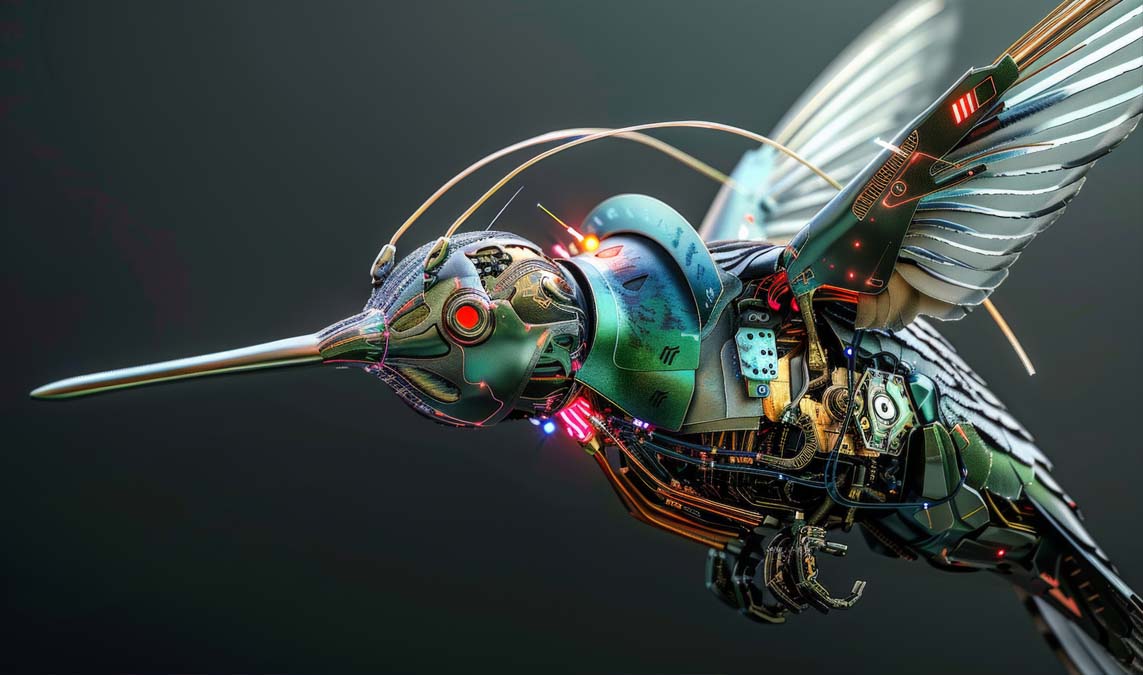Why ChatGPT is a Game-Changer for Developers
As a developer, I’ve seen tools come and go. But ChatGPT is something different. It’s not just a novelty—it’s a powerful assistant that integrates into the development process, helping coders write, debug, and optimize code more efficiently than ever. In this article, I’ll walk you through how I, and many in our field, use ChatGPT in real-world scenarios to streamline workflows and increase productivity. If you’re a fellow developer curious about ChatGPT, or already experimenting with it, this breakdown is for you.
Coding Smarter, Not Harder with ChatGPT
Before integrating ChatGPT into my workflow, tasks like writing boilerplate code, documenting functions, or even planning architecture consumed significant time. Now, I use ChatGPT to handle those repetitive elements so I can focus on solving core problems.
For instance, when I need to create a REST API in Node.js, I no longer search Stack Overflow for snippets. Instead, I prompt ChatGPT with specific requirements, and it outputs usable code within seconds. Not only that, but it also explains the logic if needed—which is perfect for training junior developers.
Moreover, refactoring messy legacy code becomes far easier. With a simple copy-paste, I can get a clean version with better structure. And the best part? ChatGPT doesn’t just rewrite—it suggests improvements that sometimes even I hadn’t considered.
Debugging with ChatGPT Assistance
One of my favorite uses for debugging. We’ve all faced obscure errors that eat up hours of our time. By pasting the error message and some surrounding code into ChatGPT, I often get potential solutions almost instantly.
Granted, it’s not flawless. Sometimes it suggests fixes that don’t apply. But even then, it helps guide my thinking. In fact, I often use ChatGPT as a second pair of eyes—one that doesn’t need sleep.
For example, during a recent Laravel upgrade, I encountered a breaking change with the Eloquent relationships. I fed the error and stack trace into ChatGPT, and it not only pinpointed the deprecated syntax but also gave me the updated version—all in less than a minute.
Documenting Code Without the Hassle
Let’s face it: we developers hate writing documentation. But with AI, it’s finally tolerable. I’ve started generating inline comments, README files, and usage instructions using AI. It’s fast, clear, and helps ensure consistency across projects.
Furthermore, when working in a team, I often use ChatGPT to generate documentation for APIs that others on the team are unfamiliar with. This way, onboarding becomes easier and more efficient.
In addition, ChatGPT can transform complex logic into simplified documentation that’s easier for non-technical stakeholders to understand. That alone has saved me multiple back-and-forth meetings.

Learning New Languages and Frameworks
One of the underrated benefits of ChatGPT for developers is its ability to accelerate learning. I’ve recently been exploring Rust and used ChatGPT to understand basic syntax, memory safety, and concurrency models.
Unlike static documentation, it allows for interactive learning. I can ask follow-up questions, compare syntax with Python or JavaScript, and even request mini-projects to practice. As a developer, this learning flexibility is invaluable.
Similarly, when switching between frontend frameworks—say from React to Vue—ChatGPT acts like a translator. It helps bridge the gap between known and unknown by offering direct code comparisons, use cases, and even performance tips.
Pair Programming, Reimagined
While ChatGPT won’t replace human pair programming, it comes close. On tight deadlines, I’ve used it as a pseudo pair programmer. When I get stuck, I explain my problem in natural language and get a fast, coherent response.
What’s more, it doesn’t judge, interrupt, or get tired. That constant availability means I can get help at 2 a.m. without pinging a teammate.
Plus, it excels at breaking down complex problems into logical steps—something even seasoned developers benefit from. In a recent project involving GraphQL schema generation, I used ChatGPT to plan the resolver structure. It helped clarify what I was overlooking.
Integrating ChatGPT into the Dev Stack
Thanks to APIs, integrating into your development stack is now feasible. I’ve added it to internal tools for code suggestion, test generation, and comment formatting.
Additionally, using ChatGPT inside IDEs like VSCode with extensions takes productivity up a notch. Imagine writing a test suite for your functions by just highlighting them and prompting ChatGPT—yes, that’s a thing now.
Many developers also automate code reviews using AI, having ChatGPT flag poor practices before pushing to Git. This doesn’t eliminate human review but drastically cuts the initial review time.
Limitations to Keep in Mind
Despite all its strengths, it isn’t perfect. It occasionally hallucinates facts, writes inefficient algorithms, or misunderstands context. That’s why I treat it as a co-pilot, not a captain.
Also, security is something to stay vigilant about. I never feed proprietary or sensitive code into the public ChatGPT model. For secure usage, developers should consider enterprise-grade or local models.
Still, with awareness and caution, AI remains a tool that amplifies human ability rather than replacing it.
Conclusion: Embrace the AI Shift
From one developer to another, I can confidently say that ChatGPT is one of the most useful tools you can add to your arsenal. Whether you’re writing, debugging, learning, or documenting code, it saves time, reduces frustration, and opens up new possibilities.
But remember, the magic happens when you guide it well. The better the prompt, the better the output. So keep experimenting, keep refining your questions, and let AI complement your coding journey.
We’re entering a new era where AI doesn’t just support software development—it transforms it.